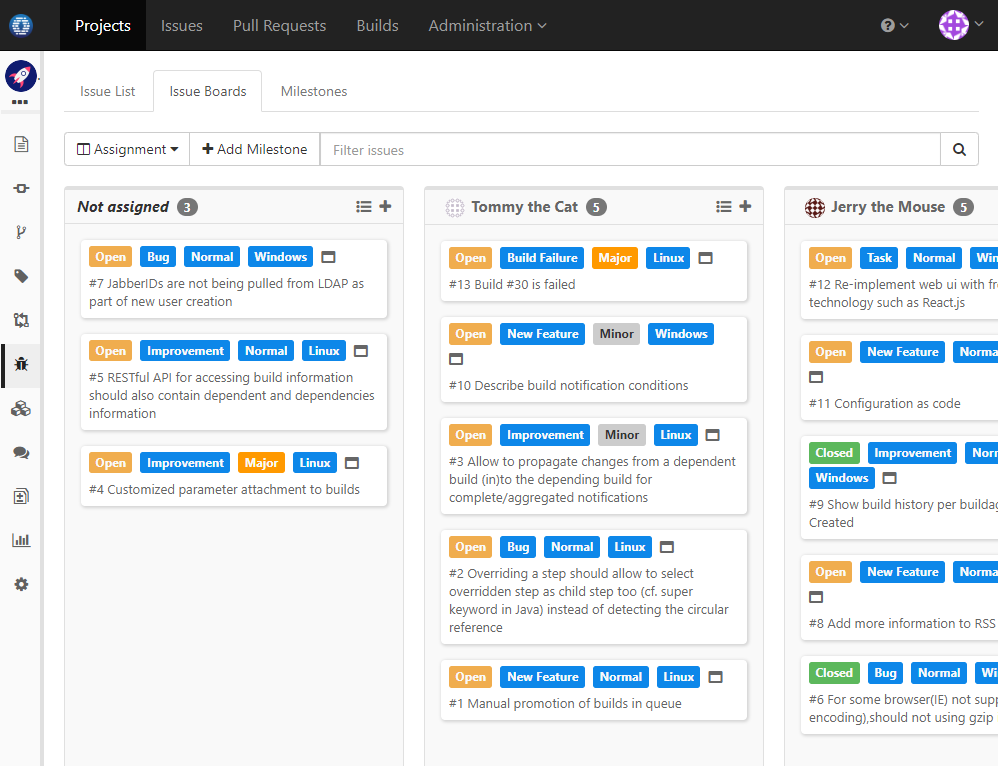Custom Issue Board
This tutorial explains how to create and use custom issue board.
Assumed Scenario
Create an issue board to show open issue assignment between different users
How to Set Up
- Add field Assignee of type User in Administration / Issue Setting / Custom Fields. Make sure the multiple is NOT checked.
NOTE: OneDev shipped with a default "Assignees" field with multiple option checked, you may turn off that option and use it for below test instead of creating a new one
-
Change to issue boards page of a project, and add a board like below:
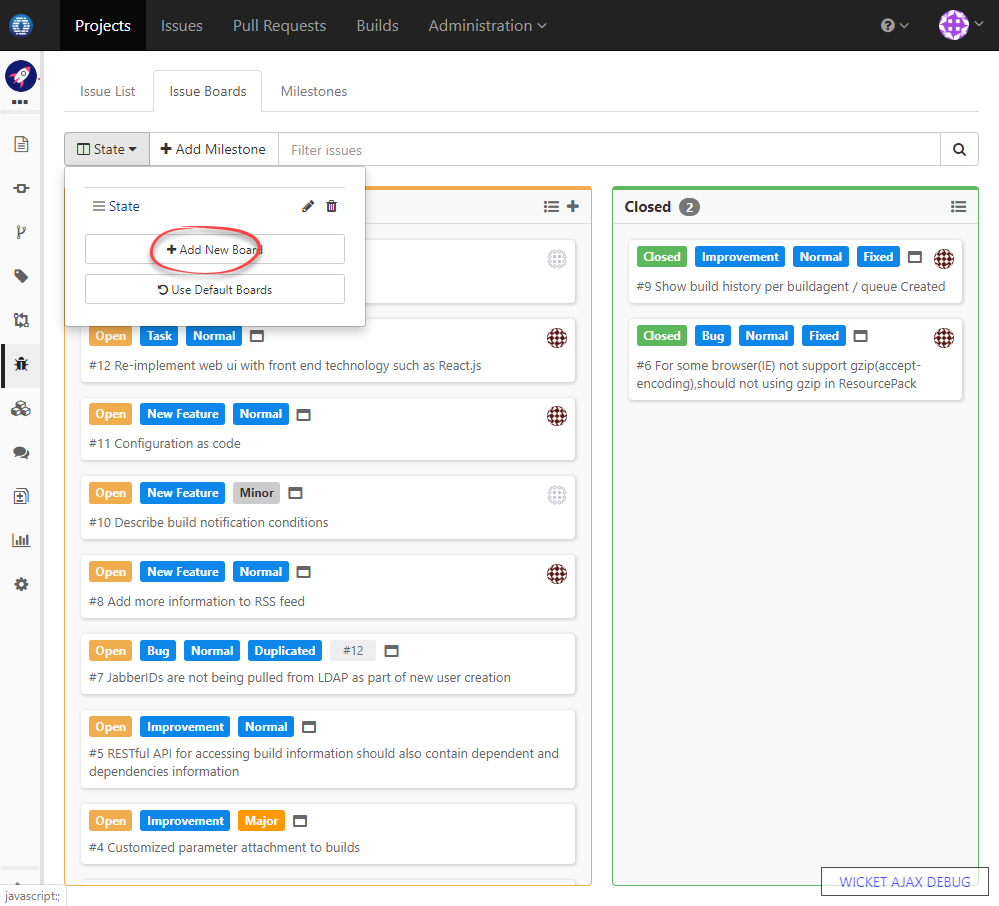
-
In board setting page, use Assignee as identify field, and choose users as columns
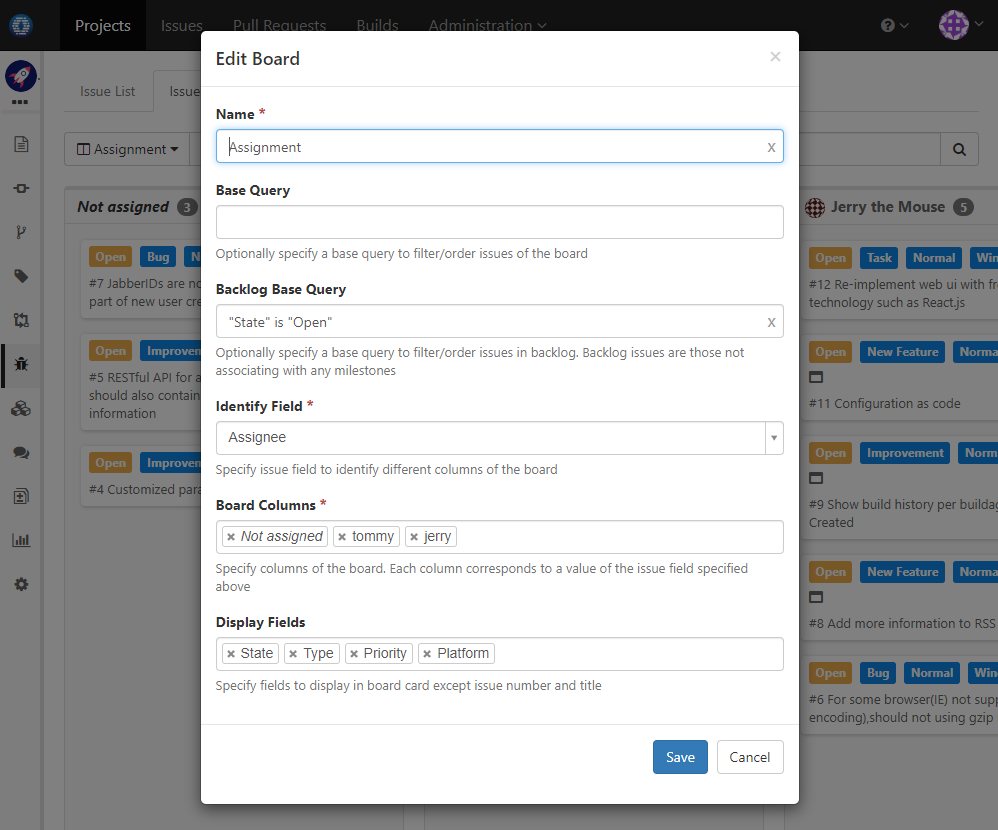
-
Save the setting, and you will see the board in action: