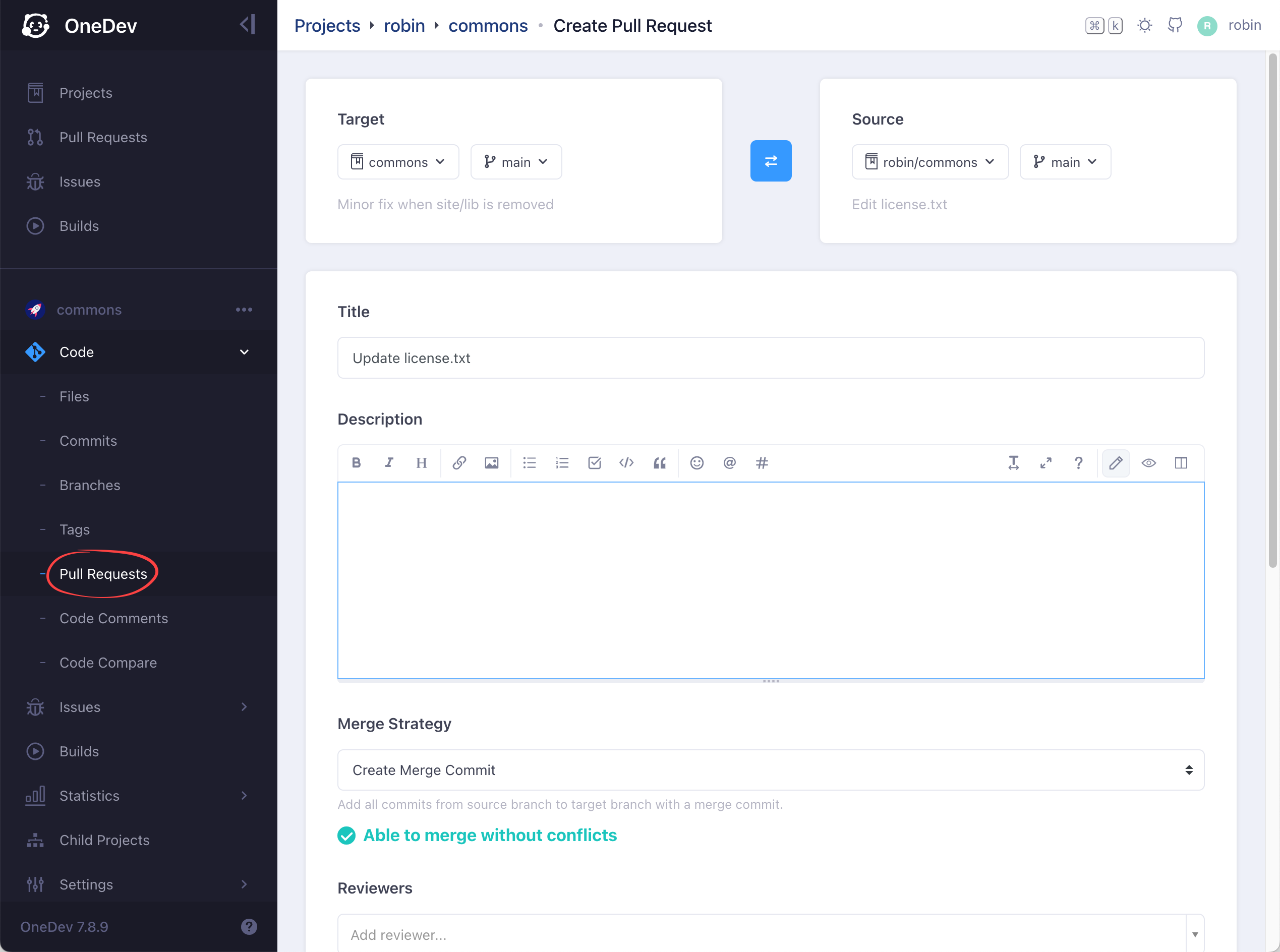Fork and Send Pull Request
This tutorial explains how to fork a repository and send pull request.
For users without repository write permission, the repository needs to be forked to send a pull request
-
Fork a repository like below:
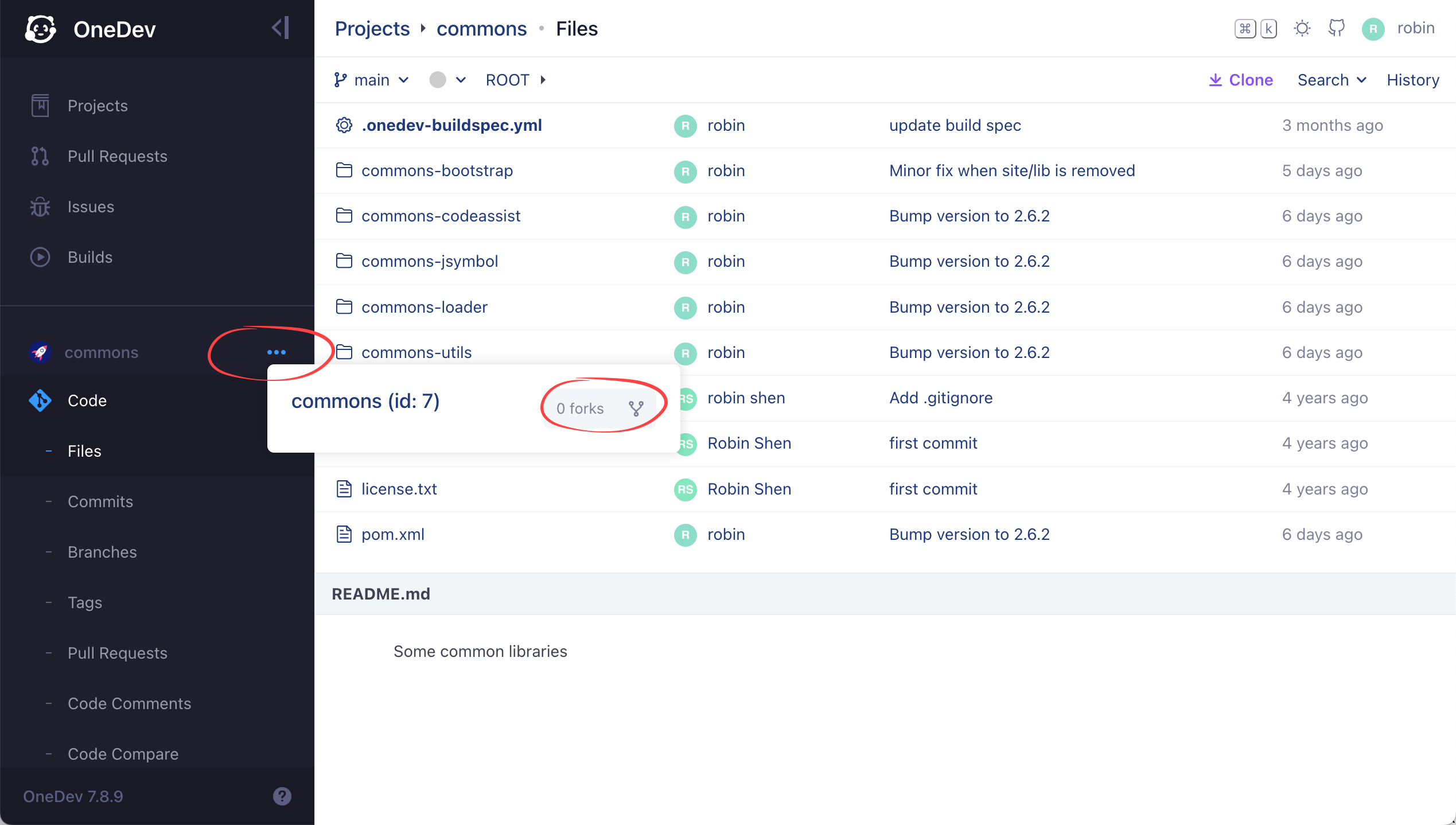
-
Specify fork options:
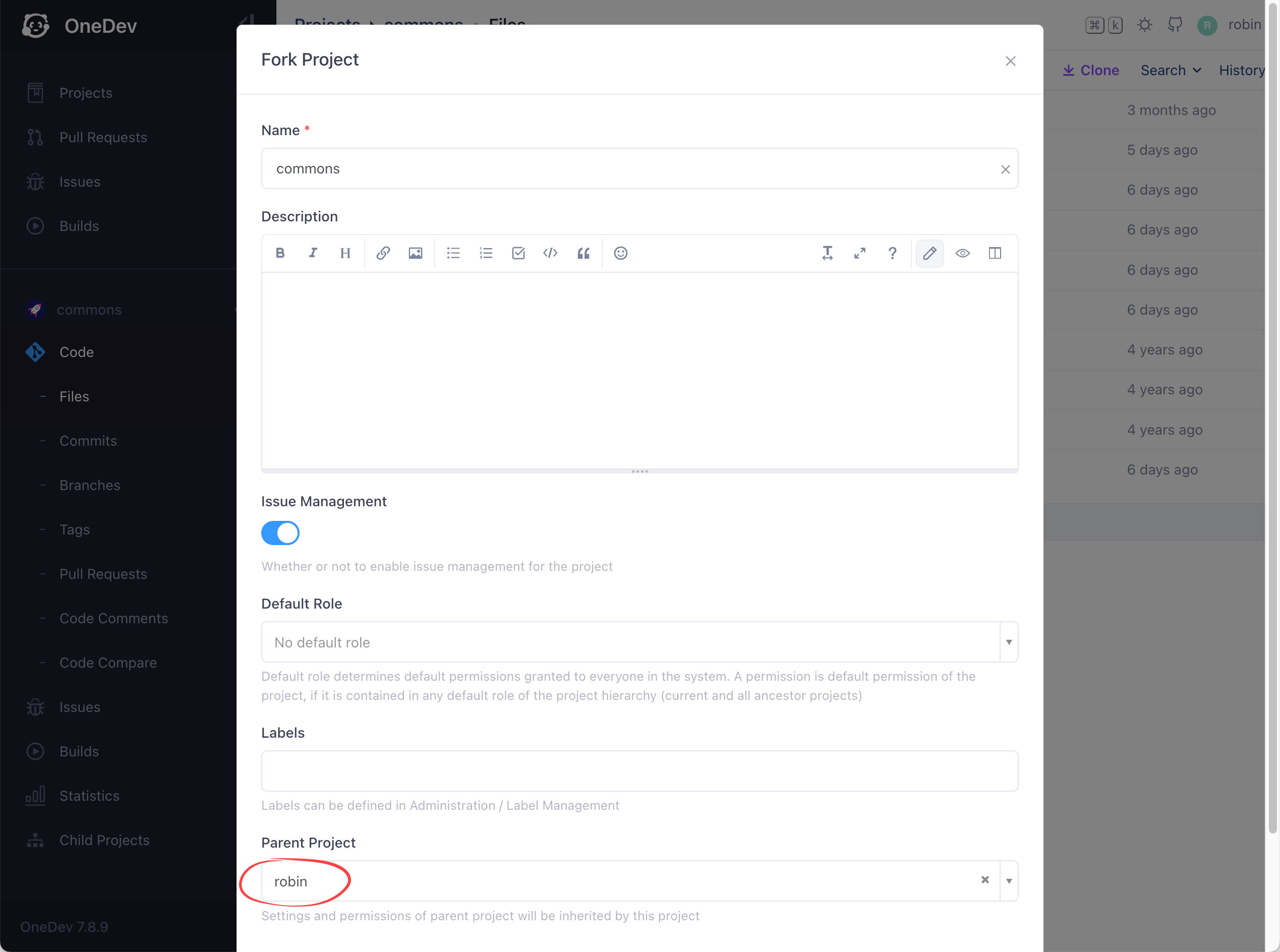 info
infoIf current user has permission to create root projects, a root project named after user account name will be created, and all forked projects will be created under that root project; othewise the user needs to select a parent project with permission to create child projects underneath
-
Make changes in forked repository and send pull request