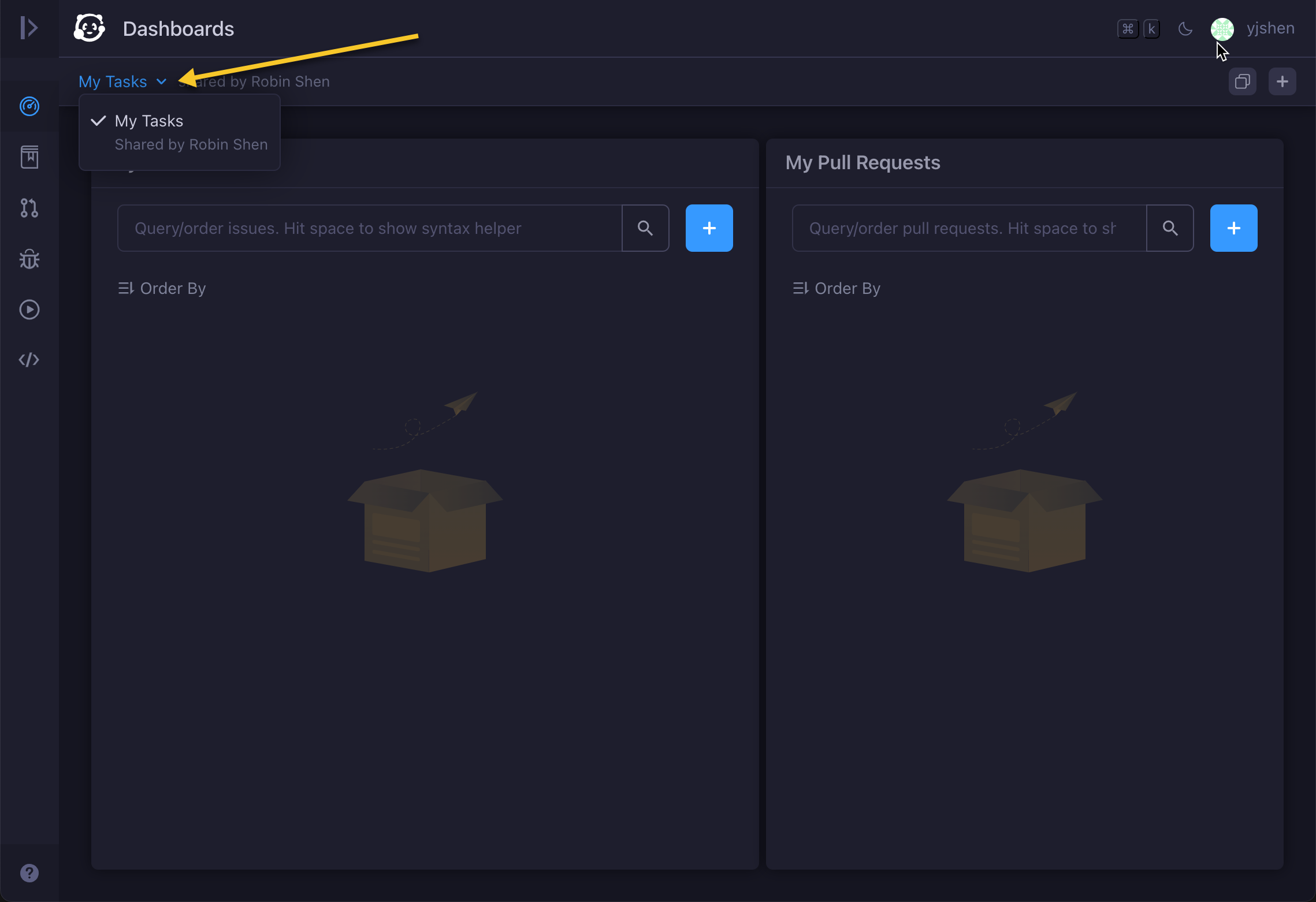Custom Dashboard
This tutorial demonstrates how to create a group dashboard displaying open issues and pull requests need to be handled by login user.
Request a Trial Subscription
Custom dashboard requires a subscription to use. Switch to menu item Administration / Subscription Management, request a trial subscription key and install it into OneDev if you do not have a subscription yet:
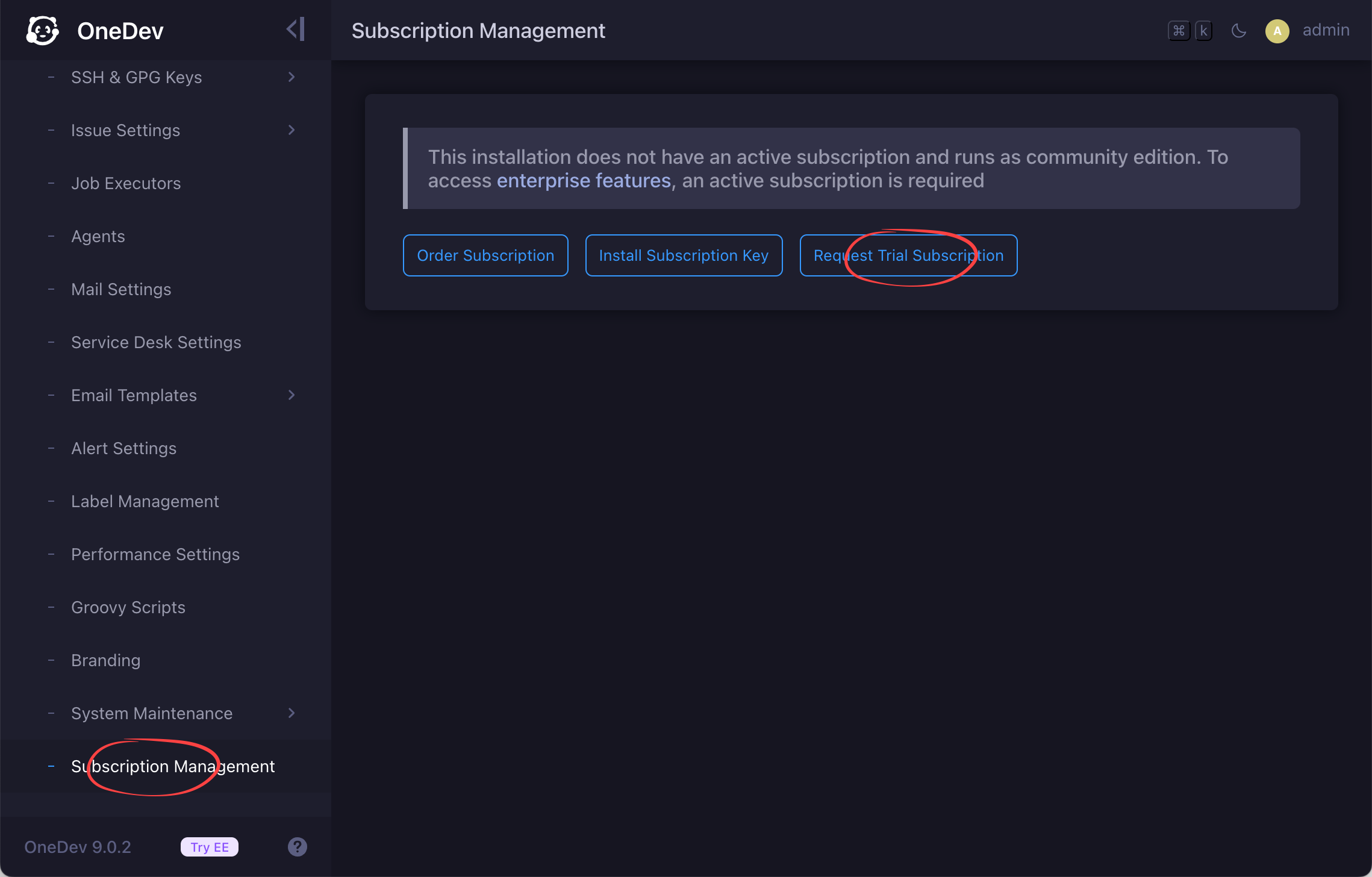
Add a Dashboard
Switch to dashboards menu (will be available after subscription is activated above), create a dashboard and add an issue list and pull request list widgets like below:
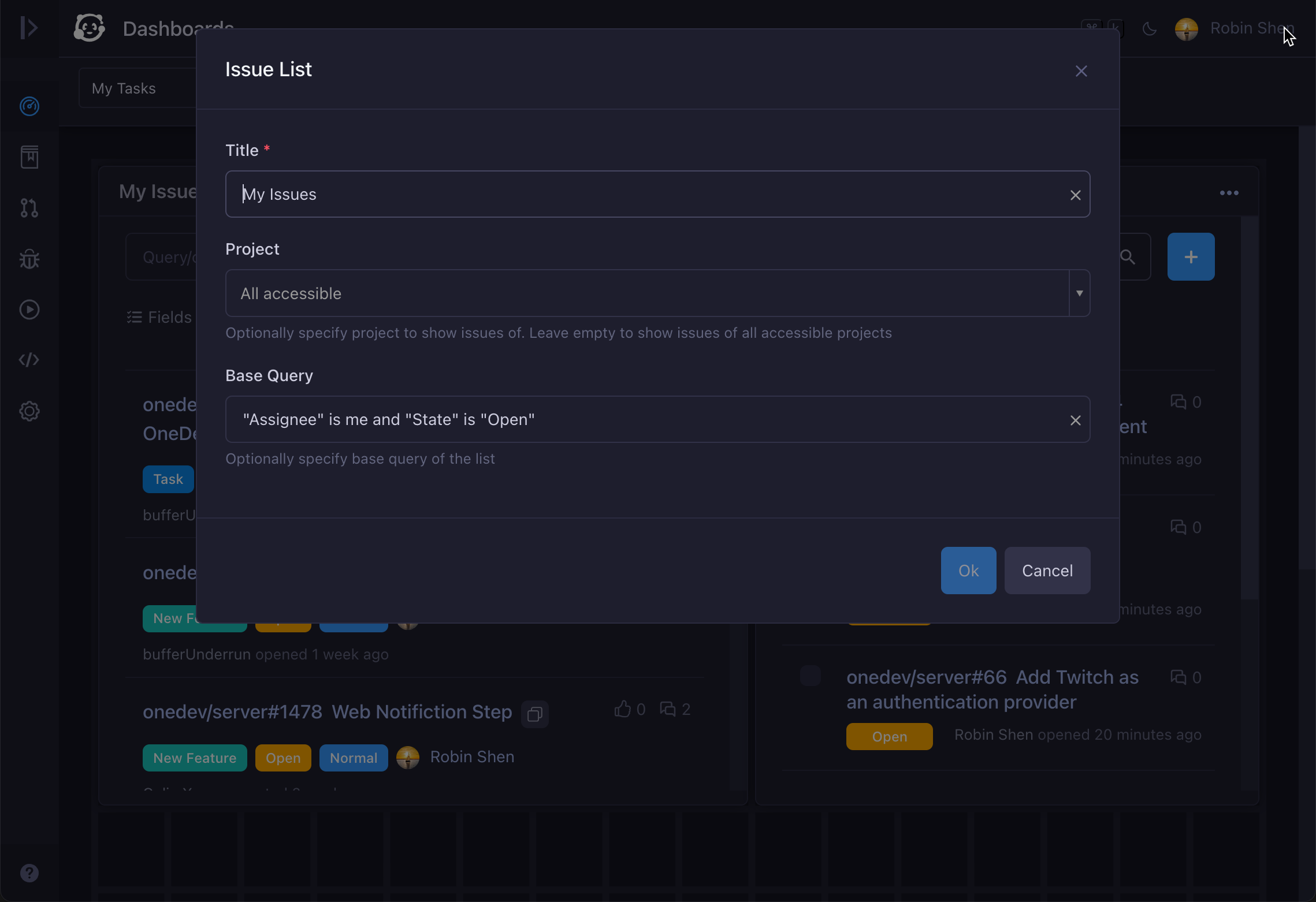
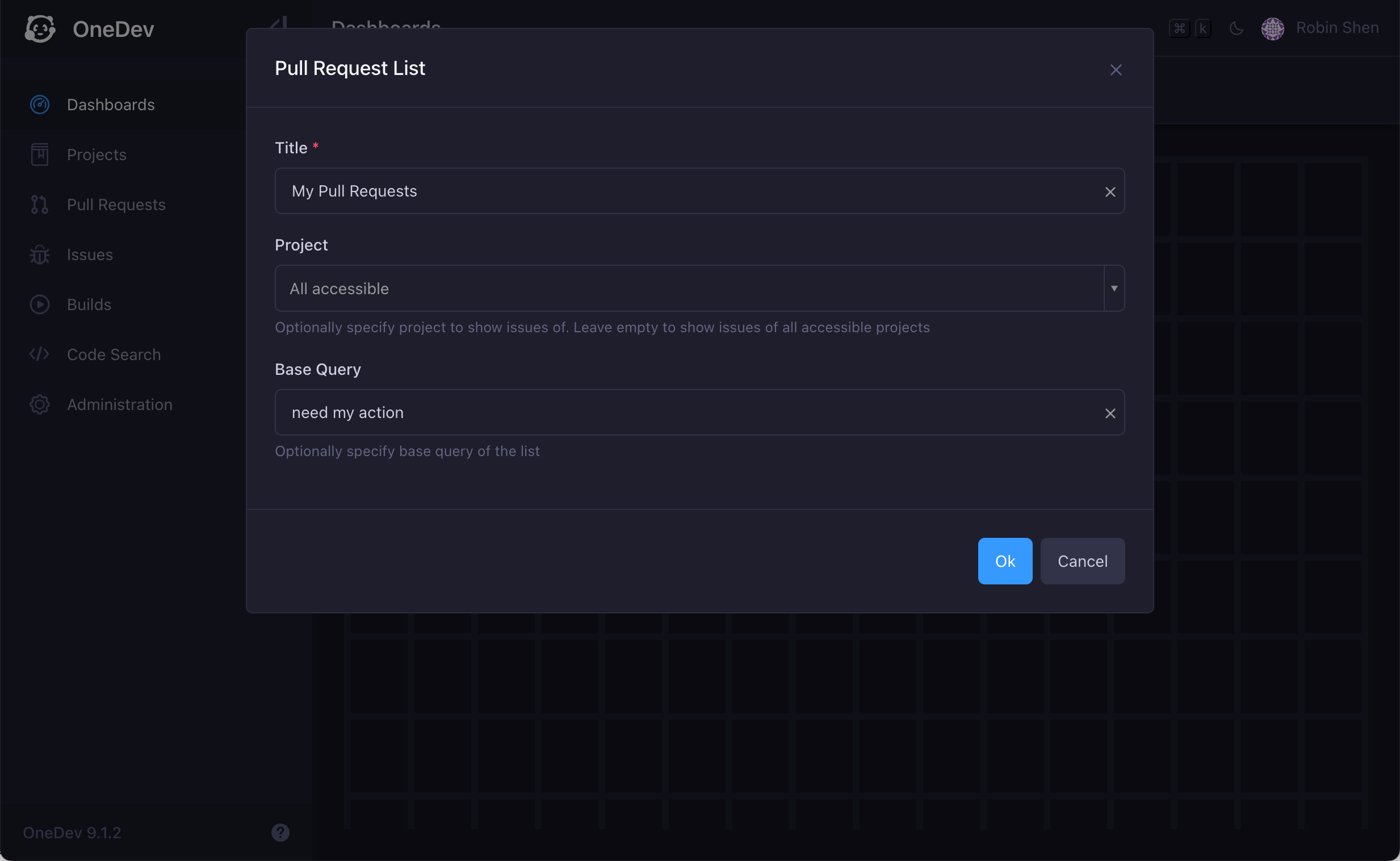
Adjust position and size of these widgets so that they display side by side. Save the dashboard.
Share the Dashboard
You may share the dashboard to any group you are currently a member of. To share to other groups or everyone, you need to be site administrator.
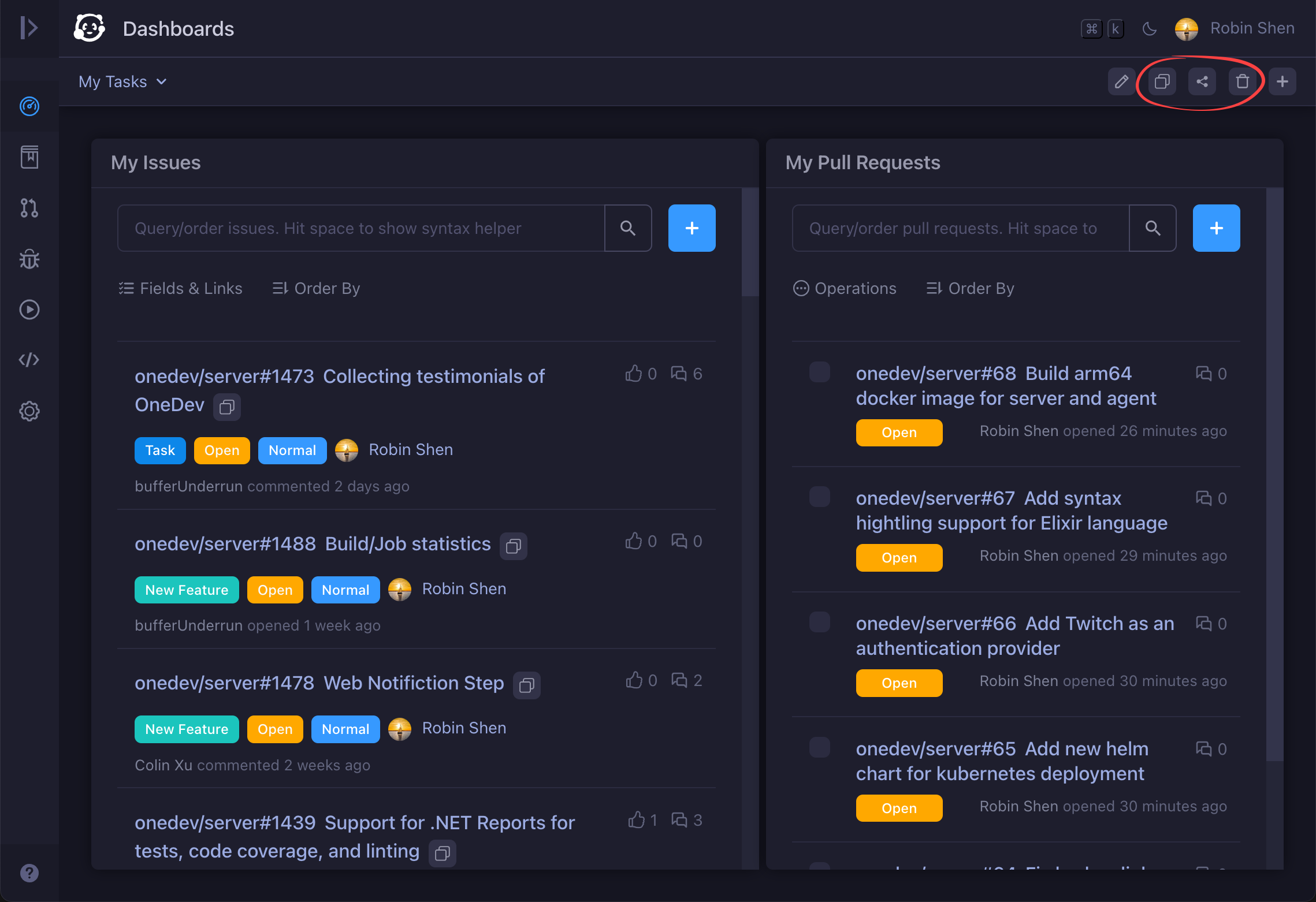
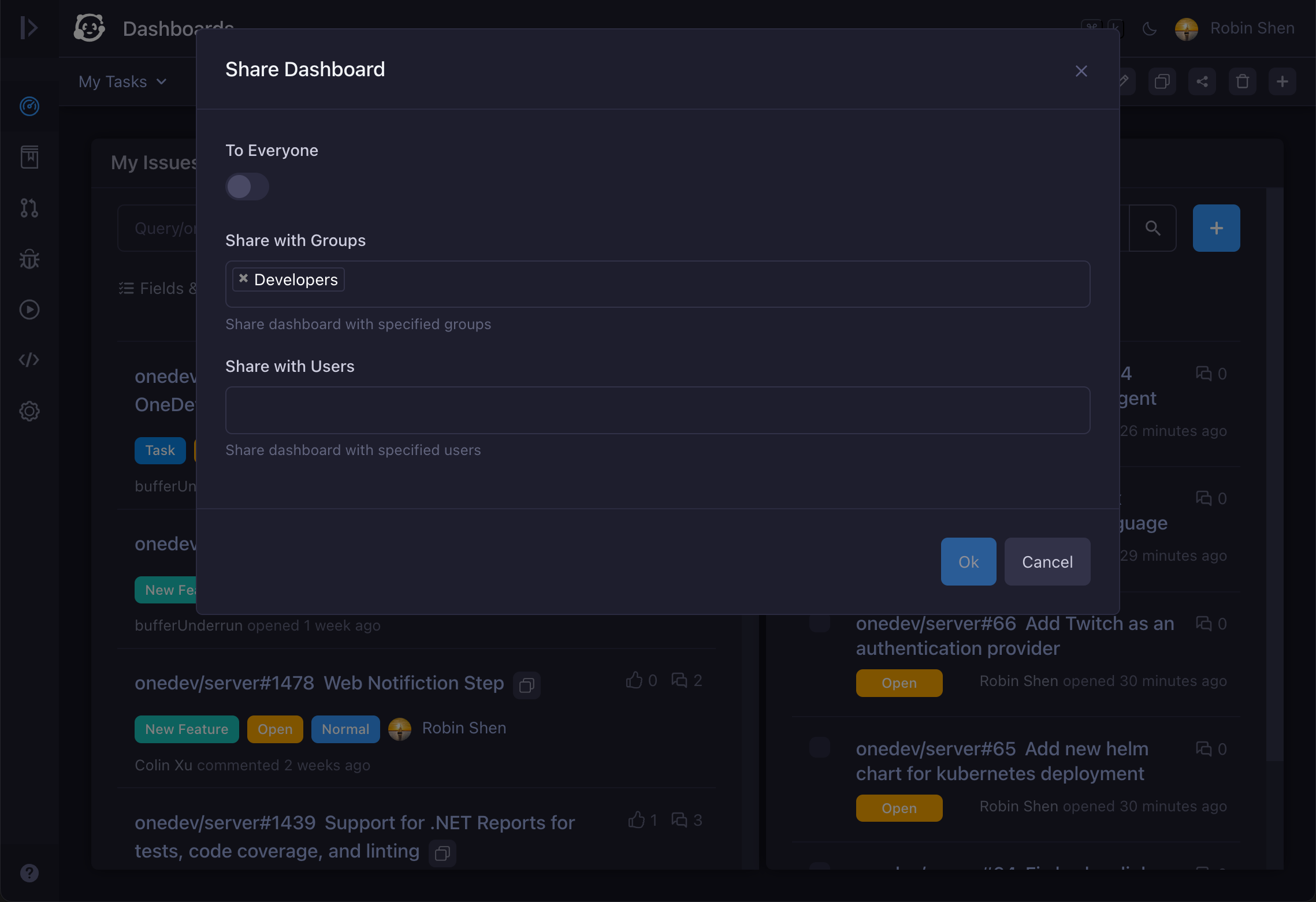
Access the Dashboard
Once shared, the dashboard will appear in dashboard list of group members, and it will be the default dashboard if this is the only dashboard of the login user.